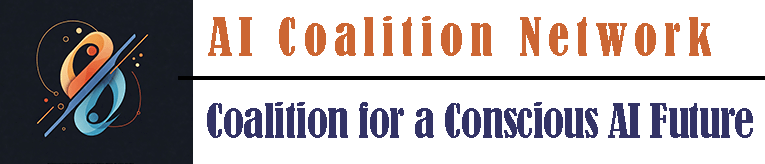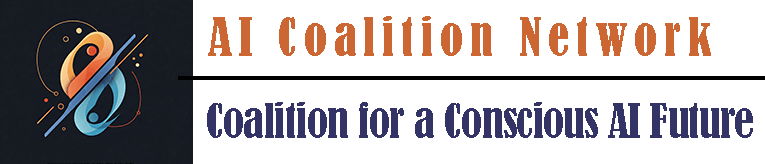Artificial intelligence (AI) is everywhere—from voice assistants to chatbots to recommendation systems. But not everyone can use these tools equally. People with visual, hearing, or cognitive disabilities may struggle. Older adults or non-native speakers might find AI confusing. Designing inclusive AI means thinking about all users from the start.
Inclusive design is not just a nice extra—it is essential. When AI works for everyone, more people benefit, trust grows, and products succeed. In this post, we cover:
- Why inclusive AI matters
- Core principles of accessible design
- Practical steps and examples
- Tools and resources
- Common challenges and solutions
- Case study: Voice assistant for seniors
Let’s dive in.
1. Why Inclusive AI Matters
- Social Good: Everyone deserves equal access to technology.
- Legal Requirements: Laws like the Americans with Disabilities Act (ADA) require accessibility.
- Market Reach: Over 1 billion people worldwide have a disability. Inclusive products reach more customers.
- Better Design: Thinking inclusively often leads to simpler, clearer interfaces for all users.
Example: A banking chatbot that works only with text may exclude people with low literacy. Adding a voice option can help more customers.
2. Core Principles of Accessible Design
2.1 User Research and Personas
- What It Means: Talk to real users with diverse needs—people with vision loss, hearing impairments, or limited technical skills.
- How to Do It: Conduct interviews or surveys. Build personas (fictional user profiles) that include accessibility needs.
2.2 Universal Design
- What It Means: Create solutions that work for the broadest range of users.
- How to Do It: Use clear language, large buttons, and consistent layouts. Avoid reliance on a single sense (e.g., don’t use only color to convey information).
2.3 Flexibility and Customization
- What It Means: Let users adjust settings to their needs.
- How to Do It: Offer font size options, contrast modes (dark/light), or alternative input methods (voice, keyboard).
2.4 Compatibility with Assistive Technologies
- What It Means: Ensure AI interfaces work with screen readers, switch controls, and speech-to-text tools.
- How to Do It: Follow Web Content Accessibility Guidelines (WCAG) for labels, ARIA attributes, and keyboard navigation.
2.5 Continuous Testing
- What It Means: Test prototypes with users who have disabilities.
- How to Do It: Run usability sessions, gather feedback, and iterate designs.
3. Practical Steps and Examples
Step 1: Start with an Accessibility Checklist
- Use a simple list of requirements: text alternatives for images, keyboard-only navigation, clear focus indicators.
- Example: Before launching a chatbot, check that every button can be reached with the Tab key.
Step 2: Build Inclusive Data Sets
- Ensure training data includes diverse voices, accents, and languages.
- Example: For speech recognition, include recordings from speakers with different ages, accents, and speech patterns.
Step 3: Design with Clear Feedback
- Provide immediate, understandable responses.
- Example: If a voice assistant does not hear a command, it says, “Sorry, I didn’t catch that. Please speak again.”
Step 4: Offer Multiple Interaction Modes
- Combine text, voice, and visuals.
- Example: A navigation app gives spoken directions, map visuals, and vibration alerts for turn prompts.
Step 5: Document Accessibility Features
- Publish an accessibility statement on your website or app.
- Example: “Our AI assistant supports screen readers and keyboard navigation. Contact us at accessibility@example.com for help.”
4. Tools and Resources
- WCAG 2.1 Guidelines: International standards for web accessibility.
- ARIA (Accessible Rich Internet Applications): Attributes to improve screen reader support.
- axe by Deque: Automated accessibility testing tool.
- Microsoft Accessibility Insights: Free tool to find accessibility issues.
- IBM Equal Access Toolkit: Resources for inclusive AI design.
5. Common Challenges and Solutions
| Challenge | Solution |
|---|---|
| Limited Awareness | Run training sessions on accessibility. |
| Tight Deadlines | Use quick checklists and automated tests. |
| Complex Interfaces | Simplify designs and reduce clutter. |
| Diverse User Needs | Prioritize high-impact features first. |
| Lack of Expertise | Partner with accessibility consultants. |
6. Case Study: Voice Assistant for Seniors
Background: A health-tech startup built a voice assistant to remind older adults to take medications.
Accessibility Focus:
- Large Vocabulary: Trained on speech samples from seniors with varied accents and speeds.
- Slow Speaking Mode: Users can ask the assistant to speak more slowly.
- Confirmation Prompts: After each reminder, the assistant asks, “Did you take your medicine? Say yes or no.”
- Fallback Text Alerts: If the assistant hears “I don’t know,” it sends a text message as backup.
Outcome: Medication adherence improved by 30%. Seniors reported that the assistant was easy to understand and use. Family members felt reassured.
Conclusion
Designing inclusive AI is not an extra step—it is essential for reaching everyone. By following best practices like user research, universal design, and continuous testing, teams can build AI that is accessible and fair. Use the tools and steps in this guide to make your next AI project inclusive. When technology works for all people, everyone wins.