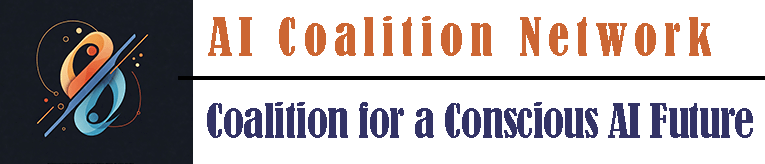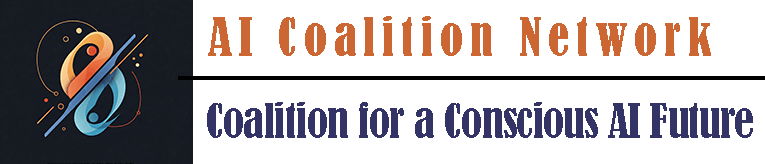Artificial intelligence (AI) is more than chatbots and voice assistants. In education, AI can:
Personalize learning by adapting lessons to each student’s pace and level
Automate routine tasks like grading quizzes or tracking attendance
Enhance creativity by letting students explore AI art, coding, or data analysis
These tools can save teachers time and help students learn in new ways. But schools must guard against risks:
Bias: AI trained on limited or unbalanced data may favor some students over others.
Privacy: Student records, grades, and personal information are sensitive. They must stay secure.
Equity: Not all students have the same access to devices or the internet at home.
This handbook gives clear, simple steps for educators—teachers, principals, and technology coordinators—to integrate AI ethically. We use plain English, real examples, and practical tips you can apply today.
1. Why Ethical AI Matters in Schools
1.1 Protecting Students’ Rights
Students and parents trust schools to keep personal information safe. When AI tools collect or analyze data—like reading levels, behavior patterns, or test scores—there is a risk that this data could be misused or leaked. Schools have a duty to protect students’ privacy and dignity.
Example: A reading‑level AI app collects voice recordings of students reading aloud. If the app stores these recordings without encryption, a hacker could steal them. That would expose students’ voices and personal data.
1.2 Building Trust with Parents and Community
Parents need to understand how AI is used in the classroom. If families feel left out or worry that AI will replace teachers, they may push back. Transparency about AI tools and their purposes helps build trust.
Example: Before rolling out an AI‑powered math tutor, a school sends home a simple flyer and hosts a short evening meeting. Parents learn how the tutor works and how it protects their child’s data.
1.3 Promoting Fairness and Equity
AI can both help and hurt equity. A well‑designed system can identify students who need extra help. But a biased system can mislabel students as low‑performing or advanced based on skewed data. Ethical AI ensures all students get a fair chance.
Example: An AI that predicts which students might struggle in science must be tested on diverse student groups—boys and girls, different ethnicities, and learners with disabilities—to avoid unfair outcomes.
1.4 Supporting Teachers, Not Replacing Them
AI is a tool to assist teachers, not replace them. Teachers bring human judgment, empathy, and context that AI cannot match. Ethical integration means using AI to free up teachers’ time for one‑on‑one help and creative lesson planning.
Example: Instead of spending hours grading multiple‑choice quizzes, a teacher uses AI to score them and flags only the questions where students showed confusion. The teacher then spends class time reviewing those topics.
2. Principles for Responsible Integration
To use AI well, schools should follow five core principles. These act like a compass, guiding every decision.
2.1 Transparency
Explain how tools work in simple language for students, parents, and staff.
Share key facts: What data is collected? How are decisions made? Who sees the results?
Example: A school posts a one‑page “AI FAQ” on its website, answering questions like “How does the reading tutor adapt to my child?” and “Can I opt out?”
2.2 Accountability
Assign clear responsibility for AI tools. Designate an “AI Coordinator” or “Data Privacy Officer.”
Log and review: Keep records of when tools were used and any issues that arose.
Example: The AI Coordinator checks monthly reports to ensure no tool is flagging students unfairly or leaking data.
2.3 Privacy by Design
Minimize data collection: Only gather the information you need.
Use secure storage: Encrypt data at rest and in transit. Delete old data when no longer needed.
Example: An AI math tutor only stores students’ scores and question responses, not their names or personal essays. All scores are encrypted and auto‑deleted after one year.
2.4 Equity and Access
Ensure device access: Provide school‑loaner laptops or tablets for students without home devices.
Offer alternatives: If a student can’t use a tool at home, give extra lab time or paper‑based options.
Example: A school sets up an “AI Lab” open after school hours, where students can complete AI‑driven assignments on campus computers.
2.5 Human-in-the-Loop
Use AI suggestions as a starting point. Teachers make final decisions on grades, interventions, and placements.
Review edge cases: When AI confidence is low, a human should check the result.
Example: An AI flags essays that may be plagiarized. A teacher reviews each flagged essay before contacting the student.
3. Strategies for Ethical Integration
Below are six practical steps to bring AI into your classroom responsibly. Each step includes simple actions and examples.
3.1 Assess Classroom Needs
List Tasks AI Could Support
Grading quizzes, tracking attendance, recommending reading materials.
Talk with Stakeholders
Survey teachers, students, and parents about their needs and concerns.
Prioritize Real Challenges
Choose tools that address real pain points, not just shiny new tech.
Example: A middle‑school teacher notices many students struggle with vocabulary. She surveys her class and finds most want extra practice. She chooses an AI flashcard app that adapts to each student’s weak words.
3.2 Choose and Vet AI Tools
Check for Bias Tests: Does the vendor publish fairness results?
Review Privacy Policies: Ensure the tool complies with COPPA, FERPA, or your local laws.
Pilot with a Small Group: Test the tool with one class before a full rollout.
Example: The IT team tests three AI reading apps. They look for apps that work equally well on students’ various accents and dialects. Only the most balanced app is approved.
3.3 Teach Digital and AI Literacy
Explain Basic Concepts: Use age‑appropriate examples.
Hands‑On Activities: Let students train a “robot” in class.
Discuss Bias: Show how AI can learn unfair patterns if it only sees certain data.
Example Activity:
Shape‑Sorting Game: Students sort blocks by color or shape.
“AI Learns”: A student acts as the “AI,” following rules they infer.
Discuss: Talk about mistakes the “AI” made and how more examples help it learn.
3.4 Address Bias and Fairness
Monitor Outputs: Look for patterns, such as one group getting lower scores.
Adjust or Replace: If a tool shows bias, work with the vendor or choose a new tool.
Retrain Models: Add more diverse data if possible.
Example: A writing assistant suggests simpler vocabulary for English learners. Teachers notice native speakers get more advanced suggestions. They contact the vendor, who retrains the model on a balanced mix of writing samples.
3.5 Protect Student Privacy
Limit Data Collection: Only gather what you need for learning.
Encrypt and Secure: Use strong passwords and encryption for stored data.
Set Retention Policies: Delete data after a set period (e.g., six months).
Example: A school district policy states that all AI assessment data must be deleted at the end of each school year. Teachers download any needed reports before deletion.
3.6 Involve Students as Partners
Gather Feedback: Regularly ask students what they like and dislike about AI tools.
Student‑Led Testing: Form a tech club to test new apps and report issues.
Co‑Design Projects: Let students propose AI‑based class projects, such as a chatbot for homework help.
Example: A student club tests a new AI art tool. They find it struggles with drawing people with darker skin tones. They report back, and the teacher works with the vendor to improve the model.
4. Professional Development for Educators
Teachers and staff need support to use AI tools well. Here are ways to build confidence and skill:
4.1 Workshops and Training Sessions
Basics of AI: Short workshops on how AI learns from data and where it can go wrong.
Tool Demos: Hands‑on demos of approved AI apps.
Ethics Modules: Case studies on bias and privacy.
Example: The district holds a half‑day “AI Bootcamp” each fall, where teachers rotate through stations on AI literacy, bias testing, and data security.
4.2 Peer Learning and Mentoring
AI Champions: Identify tech‑savvy teachers to mentor peers.
Learning Circles: Small groups meet monthly to share successes and challenges.
Example: A veteran teacher who excels at using an AI grading tool hosts weekly drop‑in sessions to help colleagues set up and interpret reports.
4.3 Online Courses and Resources
Free Courses: Encourage staff to take courses like “AI for Educators” on Coursera.
Webinars: Share links to live webinars from education technology experts.
Resource Library: Maintain a shared folder with guides, videos, and best practices.
Example: The technology coordinator curates a Google Drive folder with short video tutorials on each AI tool used in the district.
5. Evaluate and Iterate
Integration of AI is not a one‑time project. Schools should monitor and improve continuously:
5.1 Collect Regular Feedback
Surveys: Ask students, parents, and teachers what works and what doesn’t.
Focus Groups: Meet with small groups for deeper insights.
Example: After each semester, the principal sends a simple online survey asking students how helpful the AI tutor was and what could be better.
5.2 Monitor Learning Outcomes
Compare Scores: Look at grades or test scores before and after AI use.
Check Equity Metrics: Ensure gains are shared across all student groups.
Example: The district tracks reading improvement by grade level and demographic group. They spot a gap in one school and provide extra support.
5.3 Update Practices and Tools
Phase Out Tools: If a tool underperforms or shows bias, retire it.
Add New Features: Work with vendors to request needed improvements.
Revise Policies: Update privacy and usage policies based on lessons learned.
Example: After one year, the school drops an AI attendance tracker that had too many false positives and switches to a better‑tested system.
Conclusion
AI offers exciting ways to personalize learning, save teachers time, and spark student creativity. But with great power comes great responsibility. By following the principles of transparency, accountability, privacy by design, equity, and human‑in‑the‑loop, educators can integrate AI in a way that protects students and supports teachers.
Use the step‑by‑step strategies to assess your needs, choose and vet tools, teach AI literacy, guard against bias, and involve students as partners. Invest in professional development and set up regular evaluation to keep improving. When AI works alongside teachers—guided by ethical principles—it can help every student thrive in today’s digital world.